Contacting DreamHost Support
There may be a time where you need to contact Dreamhost Support to help with a problem.
In this quick step-by-step guide i’ll walk you through this very simple process.
Step 1.
From your Dreamhost dashboard navigate down to the sub-title named ‘Support’ you will have five options – choose the third one in the list named ‘Contact Support’ and click on it.

Step 2.
Once you click on the button a pop-up will appear in the bottom right-hand corner – you can type in your query here to try to find the answer yourself but I recommend closing this pop-up by clicking on the big X in the bottom corner – this will then take us to a support form.
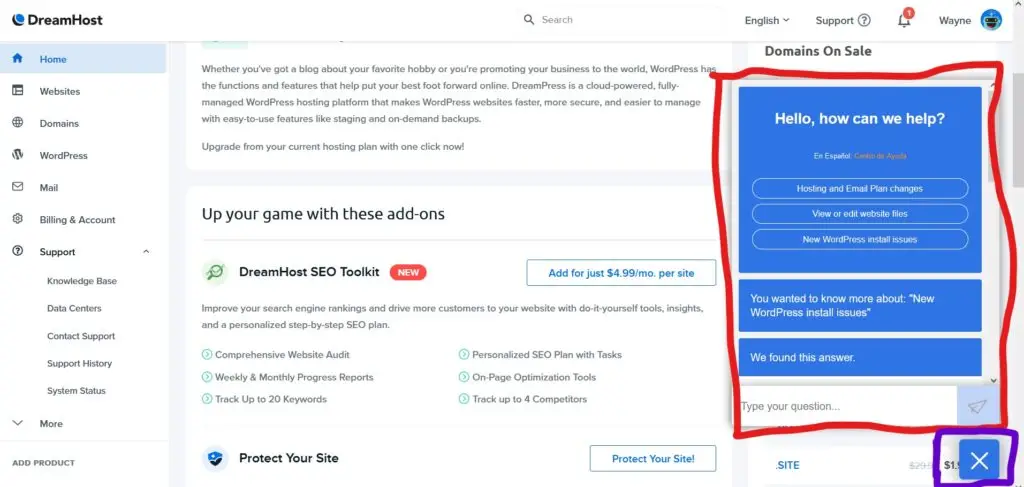
Step 3.
Once we close the box we are able to then write a support ticket to dreamhost support and get them to help with our query.
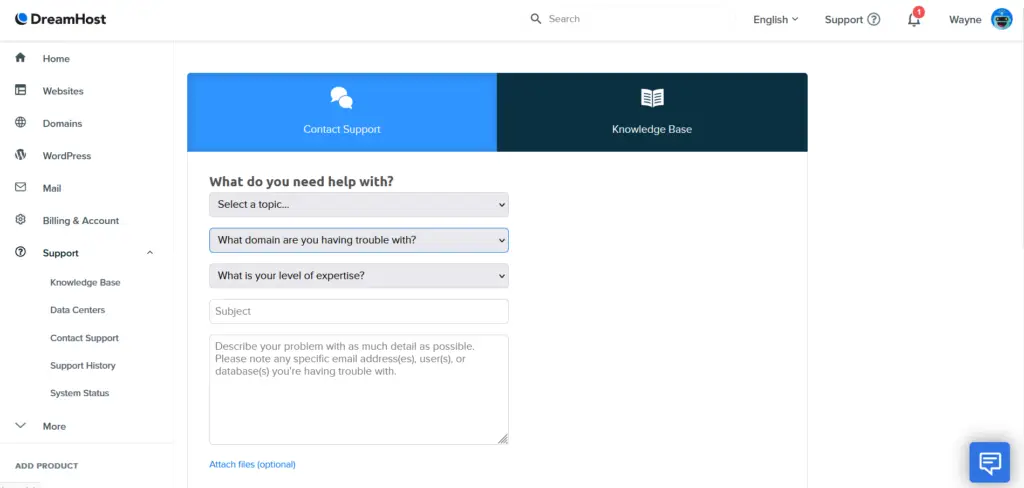
And that’s all there is to it.
In my experience Dreamhost are very quick to deal with issues but all issues are different and some will take longer than others to resolve.
Once Dreamhost have an answer you will be notified via email and a notification in your Dreamhost account.
