Building a Sales Funnel
In the next part of the training you will watch me build a ‘Sales Funnel’ that will connect our ‘Free Gift’ to a form.
This allows our reader to download a copy of our FREE eBook automatically and helps us build a list – this will be fully automated so anyone that comes across your page can give you there email in exchange for your free gift and you don’t have to deal with any of it yourself – it just magically happens – leaving you to get on with other things like……sleeping! 🙂
Basic Sales Funnel.
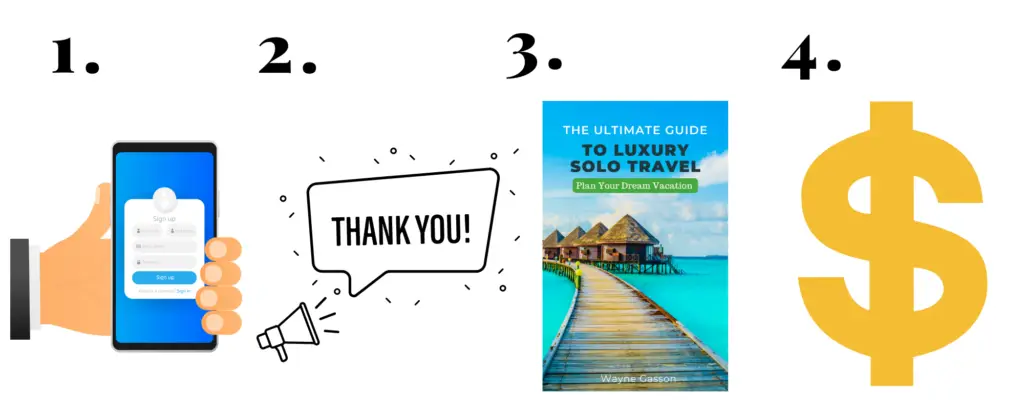
As you can see from the image above this is a very basic sales funnel.
1. A reader finds our form on our blog and wants to sign-up to our FREE giveaway – this person gives us their name and email address – and then clicks the sign up button.
2. We direct them to a ‘Thank you’ page where we give them the link to their free-gift – they click on the button that says ‘Download Your Free eBook Here’
3. Once they click the download link the eBook will magically download onto their computer/phone and they can get reading.
4. Links inside the eBook will be links to affiliate programs or products and if a user clicks and purchases any of these programs or products we will then make a commission.
The tool we will need to make this happen is called a “Autoresponder” and yes it kinda just does exactly that – Automatically Responds! – this is so we’re not manually replying to emails at 03:27am in the morning.
The autoresponder I will share with you is called Getresponse.
GetResponse
In this quick tutorial I will create a form and connect our FREE giveaway to it – we can then embed this form on our website at a later date.
The ‘Link To GetResponse’ button below will open in a new tab allowing you to follow along whilst you watch the tutorial video.
I hope you have enjoyed this training on creating a basic sales funnel – and that you have now successfully created you’re very own funnel to promote your business.
In the next chapter we will look at the skillset of Blogging, what it is and how to do it correctly.
I’ll see you there 🙂